So finally i have my Android. The first thing anyone wants to do with the new phone is to transfer contacts, messages and calender. So now the problem started for me. HTC has a app to transfer data from your old phone but it somehow didnt work for me as expected. Contacts and calender was successfully tranfered but whenever i tried to transfer messages, it used to fail without giving any reason.
I have 500 odd messages which i wanted to keep, so couldn't leave them on my old phone. The primary reason for unable to transfer messages could be the difference in way the messages r stored by symbian and android.
I googled and found many sites giving the steps to do the same (a lot of steps, do this and do that). Finally i found an easier way. So here it goes...
Prerequisites:
On Nokia Phone :
I have 500 odd messages which i wanted to keep, so couldn't leave them on my old phone. The primary reason for unable to transfer messages could be the difference in way the messages r stored by symbian and android.
I googled and found many sites giving the steps to do the same (a lot of steps, do this and do that). Finally i found an easier way. So here it goes...
Prerequisites:
- Nokia OVI Suite
- Nokia2AndroidSMS
- SMS Backup & Restore-- From Andorid Market
On Nokia Phone :
- Synchronize messages from your phone with OVI.
- Disconnect your phone and close the OVI suite(exit the application).
- Extract Nokia2AndroidSMSto a folder
- Run Nokia2AndroidSMS.exe
- This application automatically find all datastores created by OVI Suite, else you can drag n drop the datastore from windows explorer to the application
- You can select the phone by IMEI or select all phones.
- Preses convert button and you will have an xml file in the same folder.
- Install SMS Backup & Restore
- Connect phone to PC (as disk drive)
- Copy the xml file to SMSBackupRestorefolder in the root of diskdrive.
- Run SMS Backup & Restore and import messages.



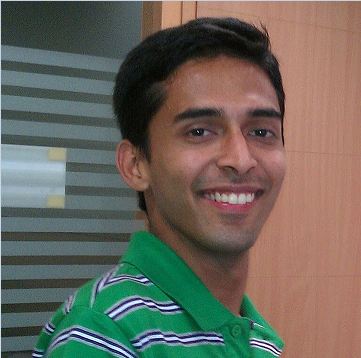
No comments:
Post a Comment